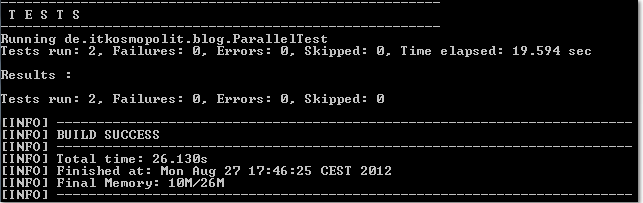This is the quickstart without Maven, without IDE – just plain Java. For the quickstart with Maven look here
The browser with the probably highest speed and lowest memory consumption in Selenium world: the headless PhantomJS
[25.Feb.2014]: Ghostdriver is not ripe yet due to lack of enough stable maintainers: https://github.com/detro/ghostdriver/issues/140
[Note]: The development of Selenium and GhostDriver (which is the bridge between PhantomJS and Selenium) isn’t synchronized yet. So maybe the most actual versions of Selenium Server and GhostDriver may not work together. An (older) combination that fits:
* PhantomJS 1.9.2
* GhostDriver 1.0.4
* Selenium 2.34
1.) If you haven’t done yet, download the Java JDK from the download page (take the most actual Java Platform (JDK)). Execute it and follow the wizard. After that, set PATH.
2.) Download Selenium-Server-Standalone(!) 2.34.0 from
http://code.google.com/p/selenium/downloads/list?can=1&q=
On my notebook I have put it in C:\Users\IT Kosmopolit
3.) Download phantomjs-1.9.2-windows.zip here and extract it to C:\Program Files (x86)
4.) Add C:\Program Files (x86)\phantomjs-1.9.2-windows to the PATH-variable
5.) Download phantomjsdriver 1.0.4 from
http://mvnrepository.com/artifact/com.github.detro.ghostdriver/phantomjsdriver/1.0.4
On my notebook I have put it in C:\Users\IT Kosmopolit
6.) Save the following codesnippet as Example.java. On my notebook I have put it in C:\Users\IT Kosmopolit
Sample Code
import org.openqa.selenium.By; import org.openqa.selenium.WebDriver; import org.openqa.selenium.WebElement; import org.openqa.selenium.phantomjs.PhantomJSDriver; public class Example { public static void main(String[] args) { WebDriver driver = new PhantomJSDriver(); driver.get("http://www.google.com"); WebElement element = driver.findElement(By.name("q")); element.sendKeys("Cheese!"); element.submit(); System.out.println("Page title is: " + driver.getTitle()); driver.quit(); } }7.) Open the Command Prompt and compile with javac:
javac -classpath "C:\Users\IT Kosmopolit\selenium-server-standalone-2.34.0.jar;C:\Users\IT Kosmopolit\phantomjsdriver-1.0.4.jar" Example.java8.) Execute in the Command Prompt
java -classpath .;"C:\Users\IT Kosmopolit\selenium-server-standalone-2.34.0.jar;C:\Users\IT Kosmopolit\phantomjsdriver-1.0.4.jar" Example