FitNesse is a promising test tool, implementing the Specification by example-approach.
Installing it on Windows works like a charm:
1.) Download the latest .jar from the download-page
2.) Be sure to have java on your computer and to have java.exe available in your PATH-variable (if you need an instruction look here).
3.) Open your Command Prompt and navigate in the folder where the downloaded fitnesse-standalone.jar resides.
4.) Execute java -jar fitnesse-standalone.jar in the Command Prompt – if everythings ok, you find written something like this:
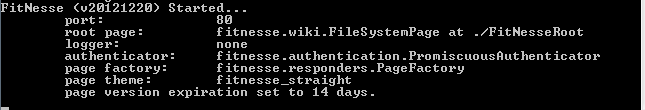 and you find a new folder named FitNesseRoot. Keep the Command Prompt opened.
and you find a new folder named FitNesseRoot. Keep the Command Prompt opened.
5.) Open your browser and type „localhost“ in the address bar. You should see now something similar to this:
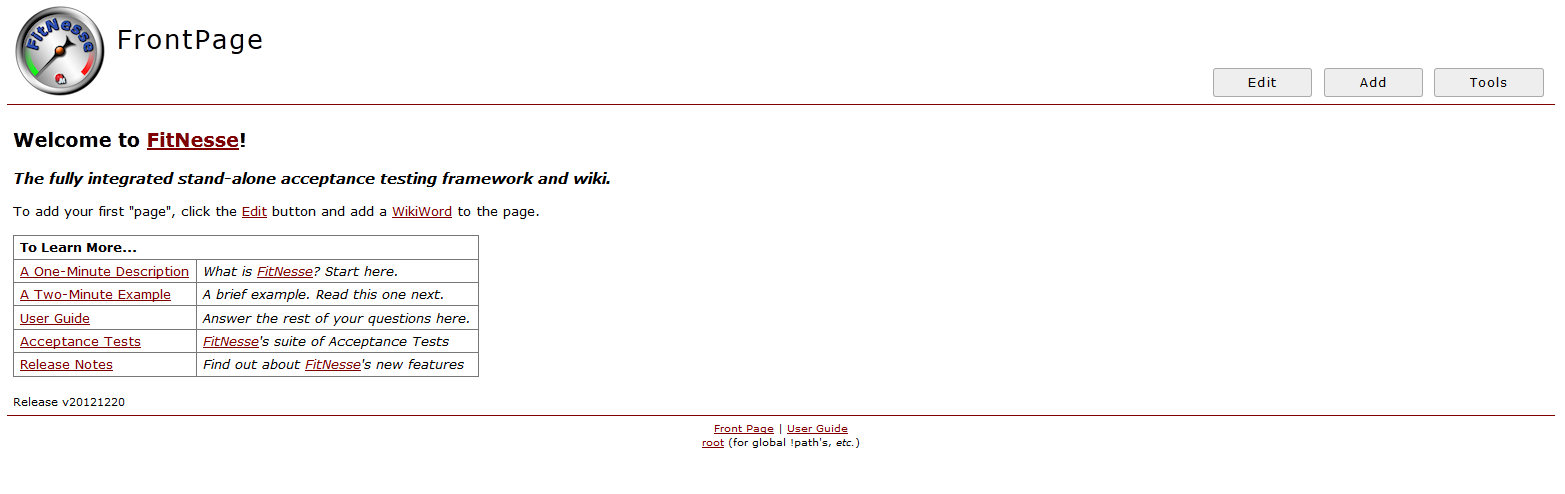
Note: As FitNesse is a (web) server, you have to restart it every time when you restart your computer. (=redo step 4. and 5).
Ein Gedanke zu „Installing FitNesse on Windows“
Kommentare sind geschlossen.

How to create test cases Fitness welcome page .Buttons are not available.