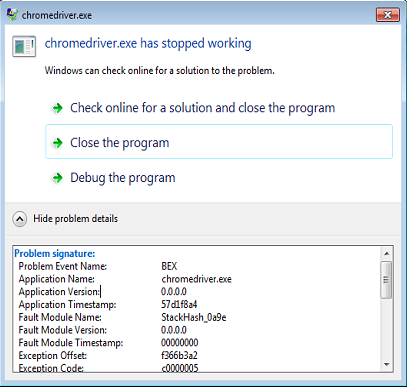Lösung
Rechner neustarten.
Fehlermeldung im Fenster
(nach Klick von View problem details)
Problem signature:
Problem Event Name: BEX
Application Name: chromedriver.exe
Application Version: 0.0.0.0
Application Timestamp: 57d1f8a4
Fault Module Name: StackHash_0a9e
Fault Module Version: 0.0.0.0
Fault Module Timestamp: 00000000
Exception Offset: f366b3a2
Exception Code: c0000005
Exception Data: 00000008
OS Version: 6.1.7601.2.1.0.256.48
Locale ID: 1031
Additional Information 1: 0a9e
Additional Information 2: 0a9e372d3b4ad19135b953a78882e789
Additional Information 3: 0a9e
Additional Information 4: 0a9e372d3b4ad19135b953a78882e789
Read our privacy statement online:
http://go.microsoft.com/fwlink/?linkid=104288&clcid=0x0409
If the online privacy statement is not available, please read our privacy statement offline:
C:\Windows\system32\en-US\erofflps.txt
Fehlermeldung im eventvwr
Faulting application name: chromedriver.exe, version: 0.0.0.0, time stamp: 0x57d1f8a4
Faulting module name: unknown, version: 0.0.0.0, time stamp: 0x00000000
Exception code: 0xc0000005
Fault offset: 0xf366b3a2
Faulting process id: 0x137c
Faulting application start time: 0x01d30c4f59cc513e
Faulting application path: V:\Testautomation\Tools\selenium_driver\chromedriver.exe
Faulting module path: unknown
Report Id: 98ae4f61-7842-11e7-b2b4-005056a31760